
Founded in 1997, San Diego Hua Xia Chinese School (SDHXCS) is a nonprofit, secular, and apolitical educational organization with 501(c)(3) status. The school is the first local Chinese language school that teaches simplified Chinese and Pinyin (Chinese phonetic).
Our mission is to provide a nurturing and stimulating learning environment for students to acquire skills of comprehension, communication, reading and writing in Mandarin Chinese,to instill an awareness of the Chinese heritage, creating programs to introduce Chinese culture to the community, and to promote mutual understanding between different ethnic groups.
Our school grow rapidly since very beginning. With enrollment over 1,100 each school year, SDHXCS has become the largest Chinese language educational organization in San Diego. Five programs (Bilingual, Regular, Credit, AP Chinese, and Enrichment) offer 60 Chinese classes and over 30 enrichment classes to meet the needs of our students with different levels of proficiency and interests.
In 2003, SDHXCS's Credit Program (Level I through Level IV) was born. The program is widely accredited by local school districts. In 2006, AP Chinese course was added. The course is approved by and registered with College Board. The programs are fully accredited by ASC WACS (Accrediting Commission for Schools, Western Association of Colleges and Schools).

![]()
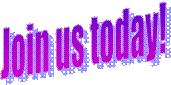
华夏特别新闻 Special Events & News
2023-08-19 SDHXCS First Day of School is Postponed to 8/27/2023 Due to Hurricane Hilary
2022-02-16 圣地亚哥华夏中文学校获得WASC官方认证
2021-05-25 2020-21学年圣地亚哥华夏中文学校AP班云毕业典礼和云谢师大会圆满落幕
2021-05-18 圣地亚哥华夏中文学校2020-21学年学分班优秀学生光荣榜
2020-05-26 2019-20学年圣地亚哥华夏中文学校AP班云毕业典礼圆满落幕
2020-05-18 2019-20学年圣地亚哥华夏中文学校学分班优秀学生光荣榜
2020-05-11 让孩子们真诚的呼吁走进你我心中
2020-04-17 光荣榜:华夏普通班朗诵比赛及学分班演讲比赛获奖名单
2018-11-08 全美中文学校协会季度通讯2018 第四期总第八十六期
2019-01-03 全美中文学校协会第十二届全国代表大会隆重召开,邢彬当选为第十三届会长
2018-11-08 全美中文学校协会季度通讯2018 第三期总第八十五期
2018-07-15 全美中文学校协会季度通讯2018 第二期总第八十四期
2018-06-13 开启金色人生 --记华夏学分CR4-1班
2018-04-30 全美中文学校协会季度通讯2018 第一期总第八十三期
2018-01-20 全美中文学校协会(CSAUS)夏令营预报名开始 (申请步骤 常见问题解答)
Template Details
Here you can see live demonstration of Tree Menu.
Tree Menu represents menu items in clear tree-like hierarchy, which is very appropriate for indexing menu. By default all submenu items are collapsed until you select the parent menu item.
To setup Tree Menu you just need to configure module parameter “Menu Class Suffix” appropriately and the menu system will take care of the rest.
Tree Menu with Icons and Rich Text
 Here you can see live demonstration of Tree Menu with icons and rich text.
Here you can see live demonstration of Tree Menu with icons and rich text.
Tree Menu can present menu items with icons and descriptive text, pretty much like Main Menu and Side Menu.
To setup icons you need to configure menu items appropriately just like Main Menu. There are very detailed instructions in template documentation.
Lorem ipsum
Lorem ipsum dolor sit amet, consectetur adipiscing elit. Cras non lorem libero. Vestibulum a leo ac tortor congue euismod. Nam sed nulla tellus. Suspendisse ut hendrerit justo. Sed molestie vestibulum nisl, a sodales urna molestie nec. Etiam neque nisl, malesuada ut egestas ut, facilisis vel leo. Morbi gravida blandit porttitor. Phasellus sed diam ante, quis lobortis tortor. Nunc quis mi congue ipsum fringilla hendrerit nec eget magna.
Lorem ipsum
Quisque sed mi non risus egestas cursus. Aenean odio mi, rhoncus sit amet tincidunt placerat, pellentesque ac mi. Mauris est lectus, faucibus vel ultrices eget, lobortis vitae lorem. Nam non nisl vel lorem pulvinar pharetra quis nec augue. Sed in odio lorem. In hac habitasse platea dictumst. Pellentesque elementum, ipsum vel sollicitudin porttitor, felis augue pharetra erat, ut vestibulum dui turpis sed nulla. Suspendisse ac nulla nisi. Fusce sed est a leo gravida bibendum non non odio. Maecenas et tortor sit amet dolor sagittis scelerisque sed sit amet lectus. Suspendisse sollicitudin suscipit velit, eu pellentesque tortor tristique a. Aliquam ut velit dolor, quis convallis orci. Curabitur tincidunt aliquam tellus id tempor. Etiam iaculis erat id metus placerat eget lacinia est eleifend. Ut in interdum mi.
At the top of this page, you can see live demonstration of Top Menu. 
Top Menu allows you to arrange menu items in horizontal line and assign icons to them. All icons are configured directly in menu item settings page which is very convenient.
You can choose up to 20 predefined icons to menu item.
![]()
To set up icons, you need to go to menu item settings and add symbol combination jsn-icon-xxx to menu item's parameter Link CSS Style, where xxx is the icon name.
 Here you can see live demonstration of Side Menu with icons and rich text.
Here you can see live demonstration of Side Menu with icons and rich text.
Side Menu is very unique vertical menu with slide-out panels. This menu is extremely efficient when you have complex navigation with a lot of menu items.
To setup Side Menu you just need to configure module parameter “Menu Class Suffix” appropriately and the menu system will take care of the rest. There are very detailed instructions in template documentation.
Side Menu with Icons and Rich Text
Side Menu can present menu items with icons and descriptive text, pretty much like Main Menu.
To setup icons you need to configure menu items appropriately just like Main Menu. There are very detailed instructions in template documentation.
Side Menu with RTL Support
Side Menu works flawlessly even in RTL layout, in which sub-menu panels will slide out from right to left.
Here you can see live demonstration of Side Menu with icons and rich text in RTL layout.
Side Menu is very unique vertical menu with slide-out panels. This menu is extremely efficient when you have complex navigation with a lot of menu items.
To setup Side Menu you just need to configure module parameter “Menu Class Suffix” appropriately and the menu system will take care of the rest. There are very detailed instructions in template documentation.
Side Menu with Icons and Rich Text
Side Menu can present menu items with icons and descriptive text, pretty much like Main Menu.
To setup icons you need to configure menu items appropriately just like Main Menu. There are very detailed instructions in template documentation.
On top of this page, you can see live demonstration of Rich Menu. 
With this menu system you can attach icons and add descriptive text to each menu item making them much clearer and visually appealing. The best thing is you can use the default menu module built-in Joomla!, no need to install external menu modules.
Menu items with descriptive text
JSN Epic allows you to present menu items with descriptive text placed on a separated line at the bottom of main text.

To setup text strings you need to go to menu item settings and add symbol combination “(=)” as separator between primary and secondary text.

In the example above text “Home” is the primary text and “Lorem ipsum dolor sit...” is the secondary text. Separator between them is the symbol combination “(=)”. Really simple and elegant solution.
Menu items with icons
JSN Epic allows you to assign up to 20 predefined icons for items in main menu.
![]()
To setup icons, you need to find template parameter Main Menu Icons and choose any icon you want to display from drop-down panel.
![]()
Combination of descriptive text and icons
You can use combination of descriptive text and icons to get Rich Menu in it's best presentation.
![]()












